Total ₵502,865.61
Shop
Life/Form Imaging Fracture Simulator
₵17,077.19
- Imaging fracture simulator from Life/Form
- Ideal for teaching radiology, anatomy, pathology and image production
- Comes with spiral and splinter fractures and rotating arm
- Made with durable materials with three years warranty included
Add to cart
Life/Form Imaging Fracture Simulator
Ideal for radiology educators and students, the Life/Form Imaging Fracture Simulator is an advanced demonstration tool for the practice of a number of positioning, technical and critical thinking skills and procedures. With a number of features that include interchangeable bone fractures, this Life/Form training simulator can be used in the training of anatomy, pathology and image production.
What’s Included?
- 1 x Fracture simulator
- 1 x Spiral fracture bone only
- 1 x Splinter fracture bone only
Who Can Use the Imaging Fracture Simulator?
Specially designed to aid in the training and education of fracture identification, this simulator can be used by the following:
- Medical students
- Radiology trainers
- Radiology students
- Pathologists
Key Features and Benefits
- Designed to allow students the capability of rotating the arm easily to place the humerus in routine and special projections common to imaging with protocols
- Learn anatomy, pathology, and image production through positioning skills, technical skills, and critical thinking skills
- Exposure techniques for the simulator are in line with techniques typical to an adult humerus
- Students will be able to visualise, create, and reduce bone (anterior/posterior) displacement
- Allows students to see how changing the position and/or projection of the X-ray beam alters the perspective of the anatomy visualised
- Life-like upper extremity is uniquely designed to permit the user access to the fracture site in which various fracture types can be easily interchanged
- Comes with two interchangeable fracture types (spiral and splinter)
- Enables students to visualise the difference between spiral and splinter fractures after taking radiographic exposures
- Three-year warranty included
How Do I Set Up the Simulator?
To easily set up the Imaging Fracture Simulator, follow the simple steps below:
- Remove the self-fastening straps and open the foam arm
- Select a fracture set and place it into the cavity in the back half of the arm. The pieces may be arranged to show varying degrees of displacement (See Figure 1)
- To represent an open fracture, position the distal section of the humerus so that the bone protrudes out of the side (See Figure 2)
- Replace the front half of the arm and secure it with the straps. The arm can now be positioned as desired for radiography
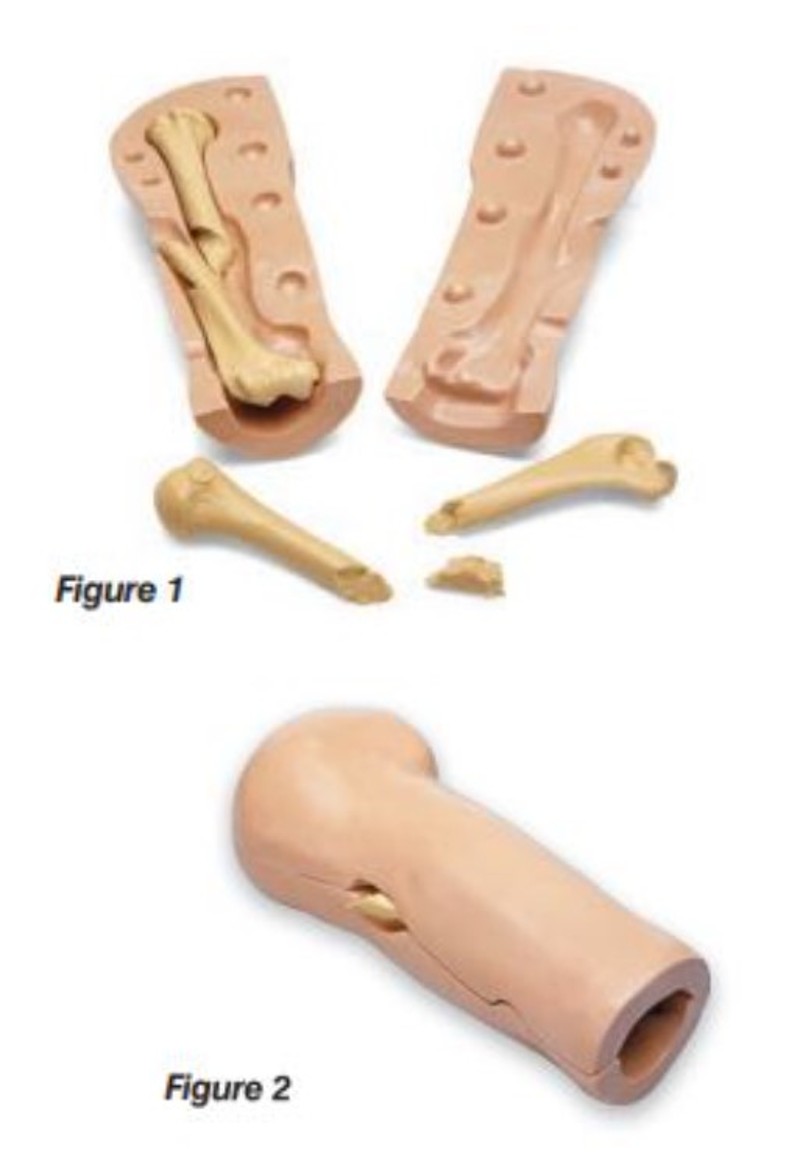
How Do I Use the Simulator?
For detailed guidance on how to use the simulator, please refer to the manual below:
How Do I Clean the Simulator?
For hygienic training every time, you can clean the Imaging Fracture Simulator by wiping the arm with a few drops of mild detergent on a wet cloth. The bones of the simulator can be washed in warm soapy water. Ensure all components are dry before storing.
Maintenance and Care
- Avoid prolonged exposure to sunlight or excessive heat
- Do not submerge or launder the arm
How Long Will this Manikin Last?
Made with durability in mind, the Life/Form Simulator is made using high quality materials and comes with three-year warranty for your peace of mind.
What Other Life/Form Products Are Available?
Life/Form are a leading brand in medical and first aid training tools and you can browse our range of Life/Form Manikins and Trainers on our website.
Please contact the Medical Supplies Customer Care Team by telephone on +44 7985 753735 for enquiries pertaining to the Delivery of this product.
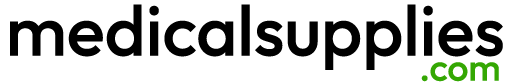


























![lifeform-imaging-fracture-simulator-1[1]](https://media.medicalsuppliesgh.com/2022/05/lifeform-imaging-fracture-simulator-11.jpg)






Customer reviews
Reviews
There are no reviews yet.
Write a customer review